Bạn muốn biết chủ sở hữu của chiếc ô tô mang biển số XYZ là ai? Chỉ với vài bước đơn giản qua trang web của Cục Đăng kiểm Việt Nam hoặc ứng dụng “Biển số xe”, bạn có thể tra cứu trực tuyến miễn phí tên chủ xe, số tem kiểm định, thông số kỹ thuật phương tiện và kiểm tra tình trạng phạt nguội. Bài viết này Proship.vn sẽ hướng dẫn chi tiết cách tra biển số xe ô tô của ai từng bước thực hiện và những lỗi thường gặp khi thực hiện tra cứu.
Có thể bạn quan tâm:
+ Bảng giá dịch vụ cho thuê xe tải chở hàng tốt nhất 2022
+ Vận chuyển container Bắc Nam
Tại sao phải tìm chủ xe ô tô thông qua biển số?
Thông tin về tên chủ xe thông qua biển số xe được coi là thông tin cá nhân và thường được bảo vệ bởi quyền riêng tư. Truy cập hoặc chia sẻ thông tin này mà không có sự cho phép của người chủ xe có thể vi phạm quy định về bảo vệ dữ liệu cá nhân và quyền riêng tư. Việc tìm ra chủ nhân đang sử dụng hoặc đã từng sở hữu chiếc xe ô tô mang lại nhiều lợi ích sau:
- Trường hợp bạn mua xe ô tô cũ mà không biết người sở hữu lần đầu, thông qua biển số có thể xác định tên chủ xe cũng như thời gian mua xe, giúp bạn có thông tin rõ ràng về lịch sử sở hữu của xe;
- Dễ tìm số khung và số máy qua đó biết được chiếc ô tô có bị độ chế hay thay thế phụ tùng chưa giúp kiểm tra tính trung thực và chất lượng của xe;
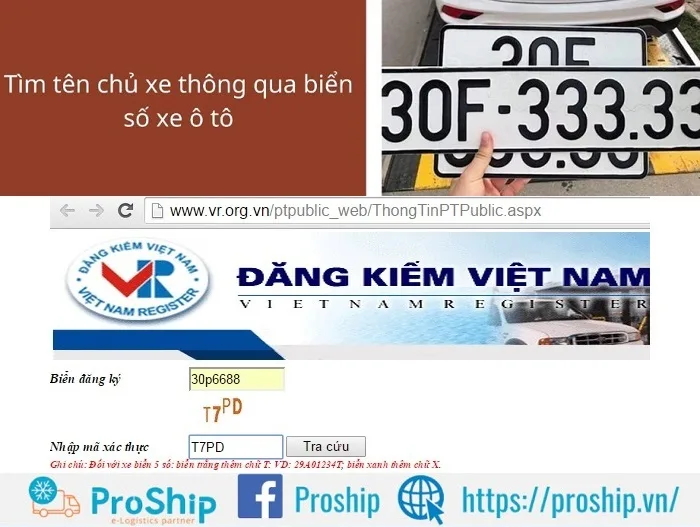
- Xác định thời gian bảo hành hãng và nơi mua xe một cách nhanh chóng, giúp bạn biết được tình trạng bảo hành và tiện lợi trong việc bảo trì xe;
- Biết được thông tin về lịch sử tai nạn hay trộm cắp của xe, giúp bạn đánh giá rủi ro và an toàn khi sử dụng xe;
- Kiểm tra xem xe có vi phạm luật giao thông và dính phạt nguội không, giúp bạn đảm bảo tuân thủ luật pháp và tránh rủi ro pháp lý khi sử dụng xe.
>>Xem thêm: Thủ tục sang tên đổi chủ giấy tờ xe máy
Cách tra biển số xe ô tô của ai, tìm tên chủ xe qua biển số xe ô tô online nhanh chuẩn xác
Hiện nay, có ngày càng nhiều xe ô tô được mọi người sử dụng trong việc di chuyển. Do đó nhu cầu tra cứu thông tin xe ô tô cũng ngày một tăng. Nhiều người muốn tra cứu biển số xe để biết chủ xe. Vậy, tra cứu hay tìm tên chủ xe qua biển số xe ô tô như thế nào? Để tra cứu thông tin biển số xe ô tô online chỉ cần thực hiện theo các bước sau:
Cách tìm tên chủ xe qua biển số xe ô tô online
Bước 1: Truy cập vào trang web kiểm tra biển số xe ô tô của Cục Đăng kiểm Việt Nam
Bạn có thể sử dụng trình duyệt trên máy tính, laptop, điện thoại, sau đó truy cập vào đường link: http://app.vr.org.vn/ptpublic/ của Cục Đăng kiểm Việt Nam để tra cứu thông tin xe ô tô qua biển số.
Bước 2: Nhập đầy đủ và chính xác các thông tin theo yêu cầu
Các thông tin cần nhập đầy đủ, chuẩn xác theo yêu cầu như:
* Tại mục biển đăng ký:
- Với biển số xe 4 số (kiểu cũ): Nhập đầy đủ thông tin biển số xe bằng chữ thường hoặc in hoa, có hoặc không có dấu gạch đều được.
- Với biển số xe 5 số (kiểu mới): Tương tự như biển 4 số nhưng lưu ý thêm ký hiệu theo hướng dẫn: thêm chữ T nếu là xe biển trắng, chữ X nếu là xe biển xanh hoặc chữ V nếu là xe biển vàng.
* Tại mục số tem, giấy chứng nhận hiện tại:
- Nhập theo số tem kiểm định được dán trên góc phải mặt trong kính chắn gió trước hoặc theo giấy chứng nhận kiểm định.
Theo quy định tại Thông tư số 16/2021/TT-BGTVT của Bộ Giao thông vận tải thì giấy chứng nhận kiểm định, Tem kiểm định cấp cho xe phải có cùng một số seri, được in từ Chương trình Quản lý kiểm định trên phôi do Cục Đăng kiểm Việt Nam thống nhất phát hành, có nội dung phù hợp với Hồ sơ phương tiện và dữ liệu trên Chương trình Quản lý kiểm định.
Giấy chứng nhận kiểm định được giao cho chủ xe để mang theo khi tham gia giao thông, Tem kiểm định được dán tại góc trên bên phải, mặt trong kính chắn gió phía trước xe cơ giới. Trường hợp xe cơ giới không có kính chắn gió phía trước, Tem kiểm định được dán vào khung xe, gần vị trí lắp biển số đăng ký, bên ngoài có lớp bảo vệ trong suốt.
- Nhập dấu “-” phân cách giữa chữ cái và chữ số. Ví dụ: KC-2860472.
* Tại mục mã xác nhận:
Nhập dãy ký tự đã cho (có phân biệt ký tự viết hoa và viết thường). Lưu ý, cẩn thận với chữ o và số 0, chữ l và số 1, các chữ cái viết thường và viết in hoa.
Bước 3: Ấn tra cứu và kiểm tra kết quả
Nếu thông tin khi nhập là đúng, hệ thống sẽ trả kết quả gồm các thông tin cơ bản trong giấy đăng ký xe của người dùng với Cục Đăng kiểm Việt Nam gồm:
- Thông tin chung: Nhãn hiệu, số khung, loại phương tiện, số máy.
- Thông số kỹ thuật: Kích thước bao, kích thước thùng hàng, khối lượng bản thân, khối lượng hàng hóa chuyển chở cho phép TGGT, số người cho phép chở, khối lượng toàn bộ cho phép tham gia giao thông, số trục, khối lượng kéo cho phép.
- Lần cuối kiểm định đã thực hiện: Đơn vị kiểm định, ngày kiểm định, số tem giấy chứng nhận.
- Lần nộp phí đường bộ gần đây nhất.
- Thông báo của cơ quan liên quan đến phương tiện: nếu không bị phạt nguội thì dòng này sẽ để trống, còn nếu phương tiện đã từng bị phạt nguội dòng này sẽ hiện là phương tiện bị phạt nguội.
Nếu đã nhập đúng và đầy đủ thông tin nhưng hệ thống vẫn không trả được kết quả, cần liên hệ với chủ sở hữu xe ô tô hoặc phối hợp với các cơ quan chức năng để có thêm thông tin về xe ô tô.
* Lưu ý: Việc tra cứu biển số hiện chỉ cung cấp thông tin liên quan đến phương tiện và không cung cấp thông tin về chủ xe. Biển số xe màu đỏ (thuộc hệ thống xe quân đội) sẽ không hiển thị kết quả khi tra cứu.

Tra cứu, tra cứu chủ phương tiện qua biển số xe ô tô thông qua App nhanh chóng
Sau đây là trình tự các bước tra cứu biển số ô tô qua App cực nhanh cực chuẩn:
- Bước 1: Tải ứng dụng Biển số xe hoặc mở ứng dụng Biển số xe (nếu đã tải);
- Bước 2: Nhập biển số xe và tên tỉnh/ thành phố muốn tra cứu. Sau đó, hệ thống sẽ hiển thị thông tin về địa điểm đã nhập và các biển số xe được đăng ký tại đó;
- Bước 3: Nhấp vào biểu tượng Ô tô để tra cứu cụ thể các thông tin chi tiết;
- Bước 4: Nhập biển số xe, số tem giấy chứng nhận kiểm định và mã xác nhận;
- Bước 5: Nhấn vào “Tra cứu”;
- Bước 6: Tất cả thông tin về phương tiện sẽ được hiển thị trên màn hình.
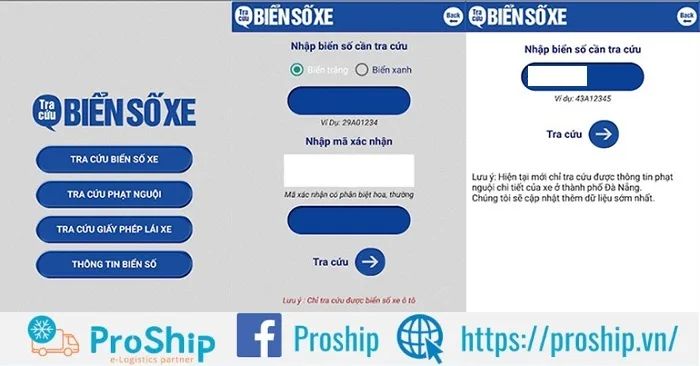
=> Về cơ bản, cách tra biển số xe ô tô rất đơn giản, mọi người đều có thể tra cứu online trên trang web hoặc ứng dụng để theo dõi các thông tin cơ bản và cập nhật đăng kiểm về phương tiện.
Tìm tên chủ xe qua biển số xe ô toô qua dịch vụ thuê ngoài
Ngoài ra, bạn còn có thể sử dụng dịch vụ thuê ngoài để tra cứu thông tin chủ xe ô tô qua biển số. Phương pháp này giúp bạn biết được thông tin chính xác mà không cần phải đến trực tiếp Cục đăng kiểm. Khi sử dụng dịch vụ thuê ngoài, bạn sẽ phải trả một khoản phí dịch vụ nhất định, được thỏa thuận trước với nhà cung cấp dịch vụ.
Để tìm dịch vụ thuê ngoài, bạn có thể tìm kiếm trên các trang mạng xã hội và công cụ tìm kiếm như Google. Gõ đúng từ khóa “Dịch vụ xác minh chủ xe ô tô qua biển số” và sẽ xuất hiện nhiều công ty cung cấp dịch vụ kèm theo số điện thoại liên hệ. Sau khi tìm được dịch vụ phù hợp và uy tín, bạn tiến hành cung cấp biển số xe cần tra cứu và thông tin liên quan. Thông thường, phí dịch vụ tại các Công ty thường dao động khoảng từ 2.000.000 – 3.000.000 VNĐ. Bên cạnh đó, bạn cần đặt cọc trước 50% giá trị dịch vụ và thanh toán đủ khi yêu cầu được hoàn thành.
Một số lỗi tra cứu, tìm tên chủ xe qua biển số xe ô tô thường gặp nhất
Bạn đã biết cách tra cứu chủ sở hữu biển số xe ô tô online, tuy nhiên trong quá trình tra cứu chủ biển số ô tô lại có không ít trường hợp gặp các lỗi sau:
Lỗi “Biển số đăng ký không đúng định dạng”
Lỗi xảy ra do khi nhập thông tin biển số xe ô tô, bạn đã nhập sai biển số hoặc bạn đã quên thêm vào các ký tự “T” (đối với xe biển trắng), “X” (đối với xe biển xanh) hoặc “V” (đối với xe biển vàng) cho xe ô tô có biển 5 số. Để khắc phục, hãy kiểm tra lại xem mình đã thêm vào ký tự “T” (đối với xe biển trắng), “X” (đối với xe biển xanh) hoặc “V” (đối với xe biển vàng) cho xe có biển dạng 5 số hay chưa. Ví dụ: 29H8888T hoặc 29H8888X. Đồng thời kiểm tra xem đã nhập đúng các ký tự trên biển số xe chưa.

Lỗi “Không tìm thấy thông tin phương tiện này”
Nguyên nhân: Phần lớn trường hợp lỗi này xuất hiện khi số tem, giấy chứng nhận hiện tại đã không còn hiệu lực hoặc do đã nhập sai số tem, giấy chứng nhận hiện tại, có thể do một số nguyên nhân sau:
- Xe ô tô đã được cấp Giấy chứng nhận kiểm định và Tem kiểm định mới;
- Đã có khai báo mất của chủ xe hoặc có thông báo thu hồi của đơn vị đăng kiểm;
- Xe ô tô bị tai nạn đến mức không đảm bảo an toàn kỹ thuật và bảo vệ môi trường theo quy định;
- Thông số kỹ thuật thực tế của xe không phù hợp với thông số kỹ thuật trên Giấy chứng nhận kiểm định.
Để khắc phục, bạn nên kiểm tra lại xem các thông tin về số tem, giấy chứng nhận hiện tại vừa nhập đã đúng và cập nhật mới nhất hay chưa. Nếu vẫn không có kết quả, hãy liên hệ với chủ sở hữu xe ô tô để có đầy đủ giấy tờ hoặc phối hợp liên hệ với các cơ quan chức năng để có thêm thông tin về xe.
Lỗi sai mã xác nhận
Lỗi này xảy ra do nhập sai mã xác nhận hoặc mã xác nhận hết hiệu lực khi điền thông tin biển số xe ô tô. Do đó, khi nhập mã xác nhận cần lưu ý cẩn thận với chữ o và số 0, chữ l và số 1, các chữ cái viết thường và viết in hoa để tránh sai mã xác nhận hoặc chú ý thời gian còn lại để nhập mã xác nhận còn hiệu lực. Trường hợp khung ký tự mã xác thực không hiển thị, nhấn vào biểu tượng hai mũi tên nối nhau nằm phía trên nút “Tra cứu” để tải lại mã xác thực.
Câu hỏi liên quan đến việc tra cứu biển số xe
1. Tra cứu chủ sở hữu biển số xe ô tô có mất phí không?
Không. Dịch vụ tra cứu qua website Cục Đăng kiểm hoặc ứng dụng “Biển số xe” là miễn phí.
2. Biển số xe có hiển thị tên người chủ xe không?
Hệ thống cung cấp thông tin về phương tiện (nhãn hiệu, số máy, khung, ngày kiểm định…) nhưng không luôn hiển thị tên chủ xe nếu thông tin đó bị giới hạn vì quyền riêng tư.
3. Cần chuẩn bị thông tin gì khi tra cứu?
Biển số xe (đúng định dạng), số tem giấy chứng nhận kiểm định, mã xác nhận (nếu có).
4. Các lỗi hay gặp khi tra cứu online là gì?
Nhập sai định dạng biển số, sai mã xác nhận, giấy chứng nhận kiểm định không hợp lệ hoặc hết hiệu lực, xe chưa được cập nhật dữ liệu trong hệ thống.
5. Tra cứu qua app có khác gì so với tra qua website?
Về cơ bản giống nhau: bạn vẫn cần nhập biển số + giấy kiểm định. Ứng dụng có thể tiện hơn nếu sử dụng điện thoại và có giao diện tối ưu di động.
Trên đây là cách tra cứu chủ sở hữu biển số xe ô tô online nhanh chuẩn xác mà bạn nên lưu lại để vận dụng khi cần. Việc tra cứu chủ sở hữu biển số xe ô tô mang lại nhiều lợi ích cho người chủ xe hiện tại nhằm tránh tình trạng mua phải phương tiện không rõ nguồn gốc, xe gây tai nạn, hoặc xe đang vi phạm các quy định Luật giao thông đường bộ,…Nếu không kiểm tra được trên Website, bạn có thể tra cứu trên App như Proship đã chia sẻ. Mọi thắc mắc liên quan hoặc nếu có nhu cầu sử dụng Dịch vụ vận chuyển hàng liên tỉnh, vận chuyển bưu kiện,…liên hệ ngay 0909 344 247 để được hỗ trợ cung cấp dịch vụ.
Các dịch vụ khác của Proship có thể bạn quan tâm:
- Dịch vụ vận tải container nội địa tốt nhất 2022
- Dịch vụ chuyển nhà trọn gói từ Nam ra Bắc


cảm ơn bạn đã chia sẻ, mình gợi ý thêm cho mọi người trang phatnguoi.app ấy
check khá ok và nhanh. đặc biệt là không có quảng cáo. nên thử
Cảm ơn bạn đã góp ý nhé.